At any time when designing your amigurumi pattern with Amigurumio, you can save or share your design. This is useful for:
- Returning to your design at any time
- Sharing your design on social media or via email
- Sending your design to Amigurumio support
Saving Your Design
When you save your design with Amigurumio, you’ll get a URL link that you can use to return to your design. Your pieces, positioning and colours will be saved in that link.
To save your design:
- Click on the kebab menu in the top right
- Select Save the Design
- Copy the URL provided or click Email the link to send the link to your email
To return to your pattern, simply go to the URL. Your design will show up exactly as you left it.
Sharing Your Design
When you share your design, you’ll get a URL link that you can use on social media, email or anywhere else that accepts a URL. Anyone can use that URL to get to your design. They can then download the pattern or edit the design (but their edits will not impact the design that you can access from your link).
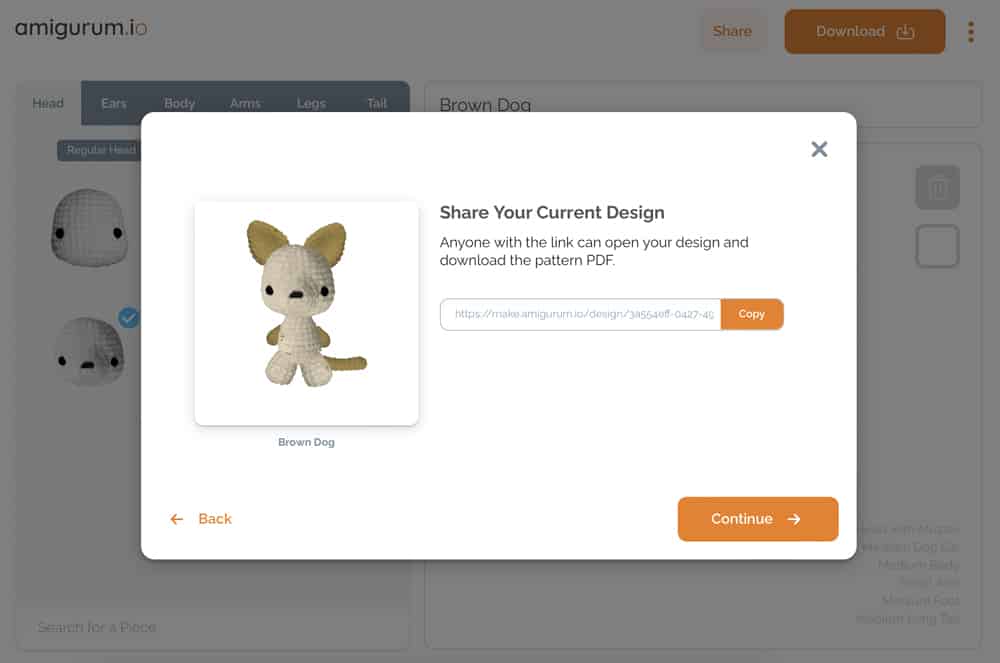
To share your design:
- Click on Share button
- Copy the URL provided and share via email, social media or anywhere else.
To access your pattern, simply go to the URL. Your design will show up exactly as you left it. If you change the design, you can save or share your updated design and get a new link.
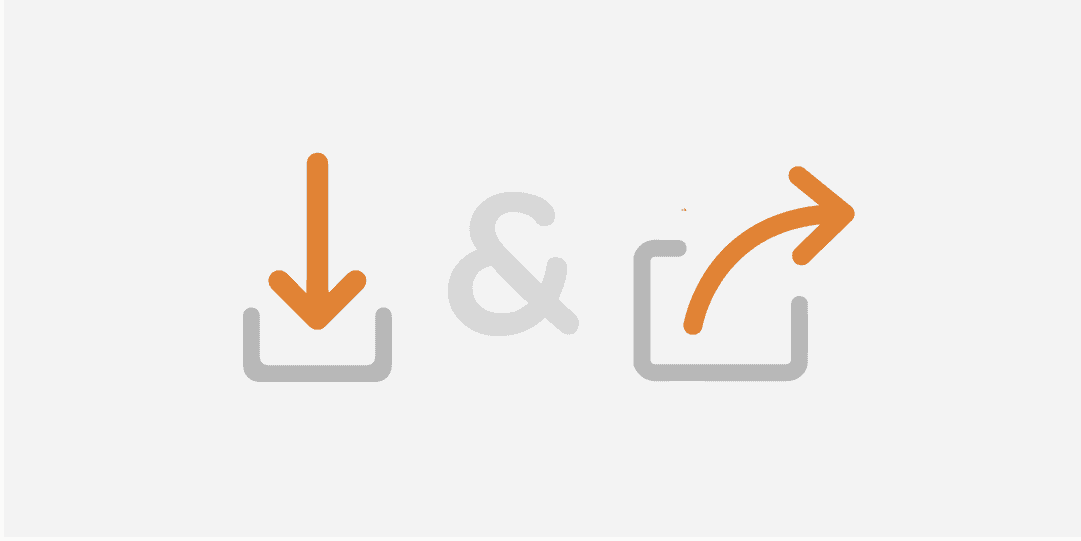

0 Comments