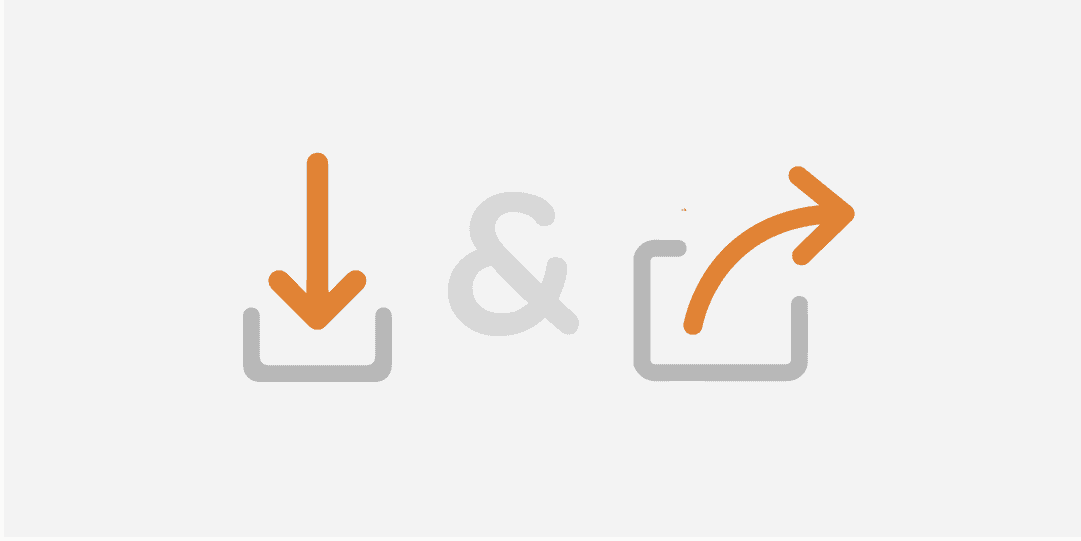How to Make Amigurumi Patterns
Step-by-step guide to making your own amigurumi patterns with Amigurumio.
Design Your Own Crochet Patterns
Amigurumio is the easiest way to make your own amigurumi patterns. Using the drag-and-drop builder, anyone can create and customize an animal crochet pattern and then download the PDF.
If you’re looking into how to make your own crochet amigurumi pattern, get started with our guide! Then customize your own amigurumi pattern.
How to Make an Amigurumi Pattern (2 Options!)
There are two ways to make an amigurumi crochet pattern with Amigurumio. No matter if you’re a crochet expert or never crocheted before, you can customize and create an amigurumi pattern in minutes.


2. Customize an Existing Pattern
Another way to make an amigurumi pattern is to customize an existing Amigurumio pattern. After you select the animal, you can launch Amigurumio to move pieces around and change the colors. Turn an orange cat into a grey cat! Or update the crochet pieces to match your vision for your custom amigurumi pattern.
How to Make Your Own Amigurumi Pattern
Follow this guide to learn how to make amigurumi patterns with Amigurumio. If you have any questions, see our help articles or send us a message. We’re happy to show you how to make your own crochet amigurumi pattern.
- Start a new pattern (or choose an amigurumi pattern to customize)
- Add crochet pieces from the piece library
- Move and rotate crochet pieces
- Change the color of the crochet pieces
- Download your PDF pattern

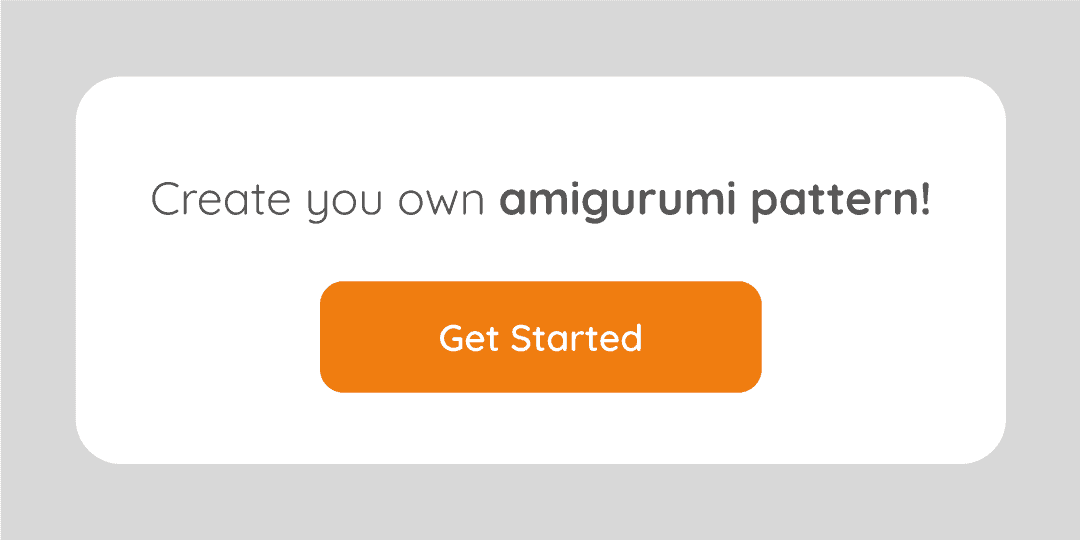
1. Start a New Crochet Pattern
You can either start a new crochet pattern or update an existing amigurumi pattern. No matter the option you choose, you’ll have complete creative freedom to change pieces, layouts and colors.
Click “Get Started” to start designing a custom crochet pattern. You can use Amigurumio on your phone, tablet or desktop.
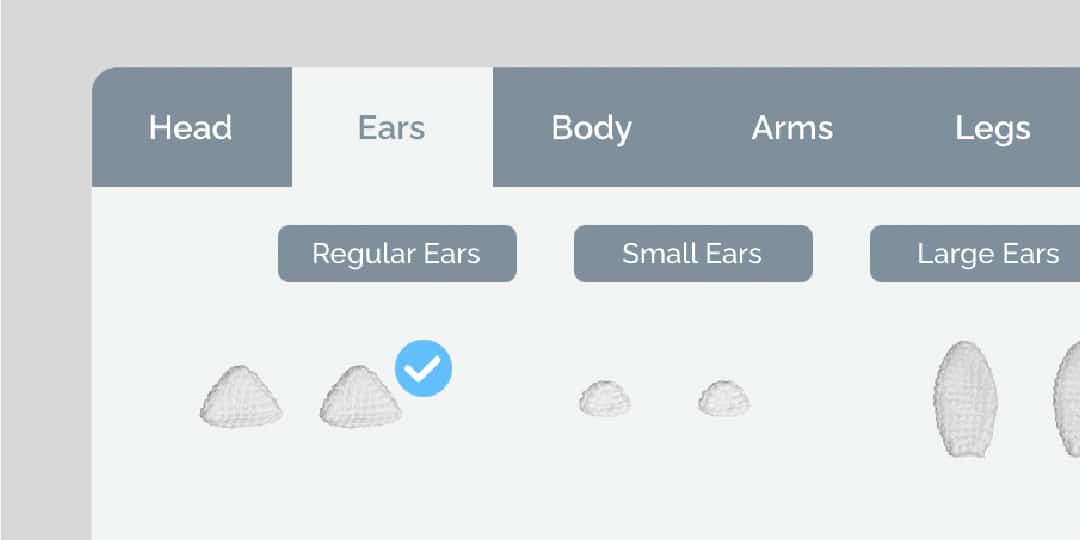
2. Add Crochet Pieces
The first step to making an amigurumi pattern is selecting the crochet pieces you want to use. Choose from a range of heads, ears, bodies, arms, legs and tails. All amigurumi pieces are professionally designed and can be mix-and-matched.
Click on the crochet pieces you want to use. You will then be able to move and rotate the pieces, in addition to changing their color.
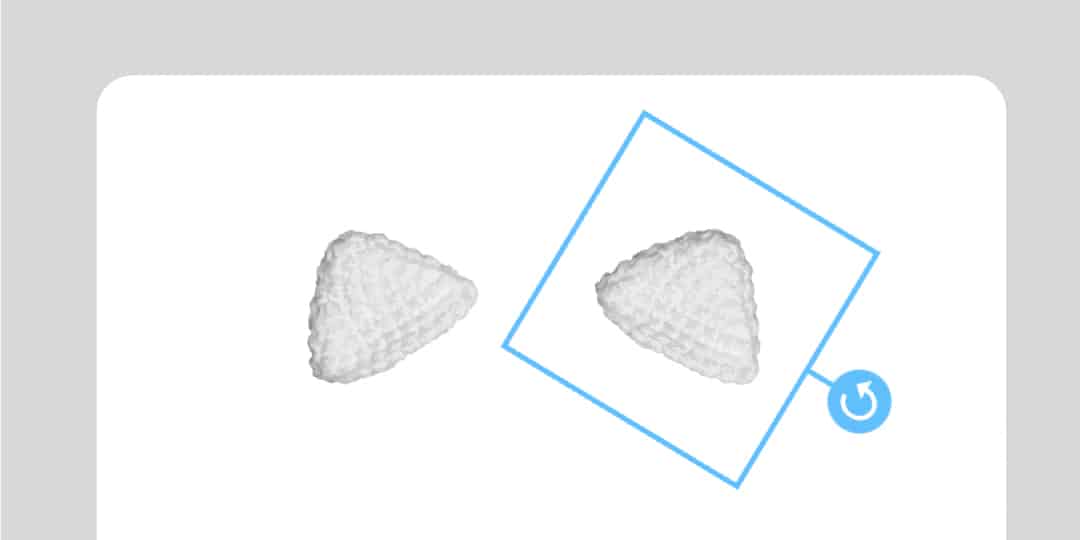
3. Move and Rotate Crochet Pieces
Move your crochet pieces around to create the perfect amigurumi pattern. You can also rotate pieces to align them to the design. Drag pieces to rotate them and click on the rotate icon to rotate the amigurumi pieces.
To make it easier selecting the pieces you want to move, click on the layer in the list in the bottom right (or click on the layer button to bring up the list of pieces).
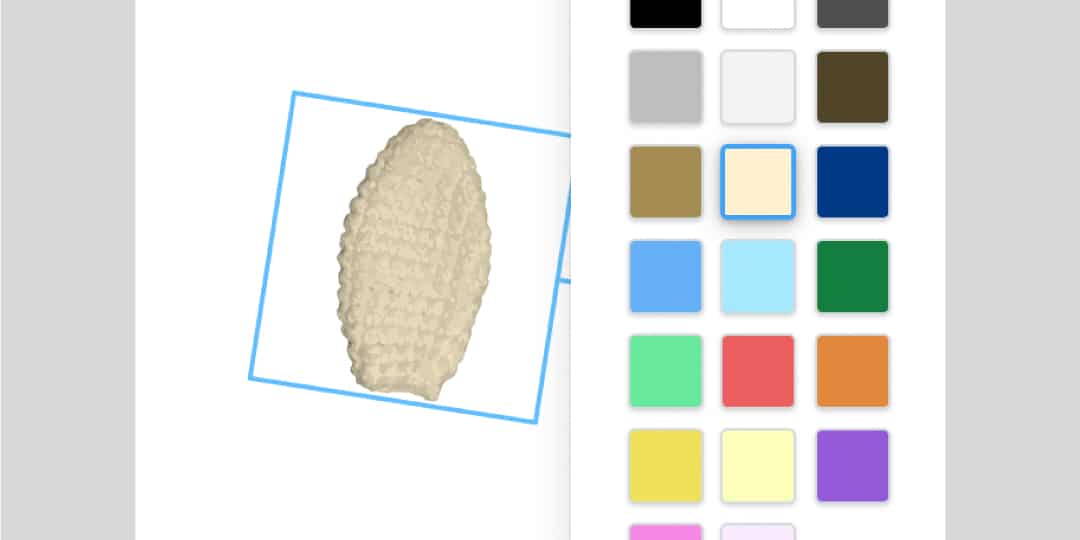
4. Change the Colors
Amigurumio lets you change the color of pieces. With over 20 common yarn colors, you can make an amigurumi pattern that matches any animal, pet or imaginary creature. To change the colour of an amigurumi pieces, simply click on a piece and select the color menu.
Some crochet pieces have two colors. Use the two color menus to select the pieces of your amigurumi pieces.
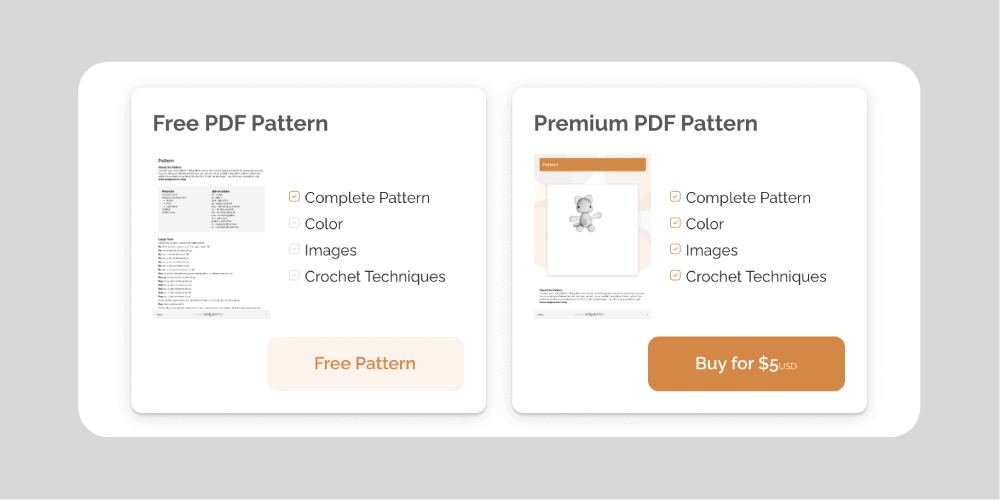
5. Download the Pattern PDF
After you have designed an amigurumi pattern, you can download the complete crochet instructions. Click on the download button and select either a free pattern or a premium PDF pattern. The free pattern includes the full instructions, and the PDF pattern also has images and a crochet amigurumi guide.
You will recieve your pattern PDF in your email inbox. If you have any issues designing a crochet pattern, explore the help articles or send us a message.
Saving and Sharing Your Design
Save your design to finish it later or send it to a friend.
How to download a PDF of your crochet pattern from Amigurumio.

Not enough time to design your own pattern?
Download a premium amigurumi pattern for free.
You can unsubscribe at any time from receiving free crochet patterns. See our privacy policy.